Why I Recommend Fedora Linux
This post is dedicated to the victims of Windows, desperate for an escape, browsing the web for a Linux distro through teary eyes, only to be met with so many perplexing options and even worse "Top 10 Linux Distro" lists that only add more noise.
Fear no more, I'll keep it simple: You should probably use Fedora Linux.

Fedora Linux logo. I am not affiliated with the Fedora Project.
You may not have heard of Fedora. The hallucinating search results on Google don't do a good job of explaining it, assuming they remember it exists at all.
Fedora is free, like most Linux distros. It's great for gaming, coding, arts, office, web browsing, and more. It's just a solid general-purpose distro that doesn't get in your way.
Here's why I use and recommend Fedora.
Well Established
Fedora has been around for over 20 years and isn't going away. It's a community project with substantial sponsorship from Red Hat, who base their enterprise distro on Fedora. Some trendy distros like Bazzite are also based on Fedora.
Since Linux is free and open source, technically anyone can make a distro. Make sure you trust the people behind whatever distro you choose.
On a related note, Fedora is the second-most supported platform for apps after Ubuntu. Unless an app only chooses to support Ubuntu, chances are it will have an option for Fedora, too.
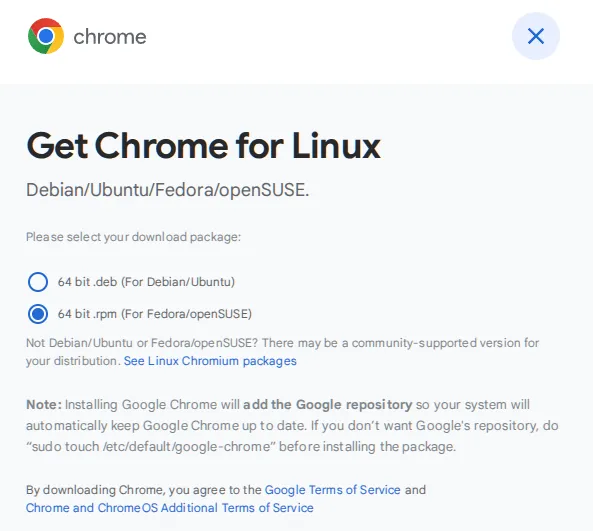
Google Chrome has a Fedora option.
Vanilla out of the box
Fedora doesn't have gimmicks to differentiate it from the crowd. It just gives you the programs you ask for, with minimal configuration beyond that.
You might think Ubuntu is "vanilla", since it's the most popular. In reality, Ubuntu is a very customized experience. I prefer Fedora's plainness.
You can think of it like video game mods. If you download a game with a modpack, but something is broken or not to your taste, where is the problem? Is it the game, the mods, or are you playing it wrong? It's hard to say without comparing to vanilla.
Using Fedora feels like playing vanilla.
Desktops galore
Fun fact: The graphical interface that lets you see apps, use a mouse pointer, etc. is a big pile of programs that run on top of the OS. That's not the OS itself, even though it's the main way you interact with it.
This is called a desktop environment. On Linux, people have built several different ones to suit their preferences. You can pick and choose whichever you like!

GNOME on Fedora Workstation
Fedora has flagship support for the two best desktops, GNOME and KDE Plasma. I recommend trying either of them. Several other popular options are available too, which they call Spins, if you're feeling adventurous.
When people have a bad experience trying Linux, there's a good chance it was actually the desktop environment that they disliked. With Fedora, you don't have to try a whole new distro - just try a new desktop environment.
Update Cycle
It's said that Linux distros fit in two categories: "point-release" meaning the programs stay at one version for a long time, or "rolling" meaning everything is updated to the newest version.
Each has pros and cons, but Fedora's release cycle provides the best of both worlds, in my opinion.
Fedora does a point-release every 6 months, each supported for 13 months. This allows its software to stay quite up-to-date, while limiting backwards-incompatible changes to a predictable schedule.
This is better than rolling distros, which could change significantly any day. It's also better than many point-release distros, which go unchanging for years and miss out on the latest improvements. These also have to work hard to back-port security patches from the current versions.
Doing a major update every 6-13 months may sound too fast compared to Windows. On Linux though, you quickly learn that updates are exciting and bring noticeable improvements.
(If you really want an OS that feels unchanging for multiple years, a long-term support (LTS) distro like Linux Mint is a better choice.)
Free software policy
Fedora is strongly committed to only distributing "free software". This means free as in freedom, although Fedora is free as in price too!
Chances are whatever reason Linux is interesting to you in the first place has its roots in this "free software" philosophy that makes it possible, even if you don't know it. Once this starts to sink in, it just feels good to use a totally free system like this.
You can always install proprietary software if you need to. With a single click, Fedora will make the most common ones available: Nvidia drivers, Google Chrome, Steam, and everything on the popular Linux app store called Flathub.
No distro will have all the apps you need out of the box. Might as well choose a fully free OS as a starting point.
USB Flash Drive Tool
For almost any other distro, even if I convinced you to use it, I would also have to explain how to download and install a totally separate program like balenaEtcher just to put it on a flash drive.
Fedora gives you its own flashing app called Fedora Media Writer. It handles everything. Just bring a flash drive.
This is a one-time process for any distro, so it shouldn't be a deciding factor, but it does make Fedora that much easier to recommend.
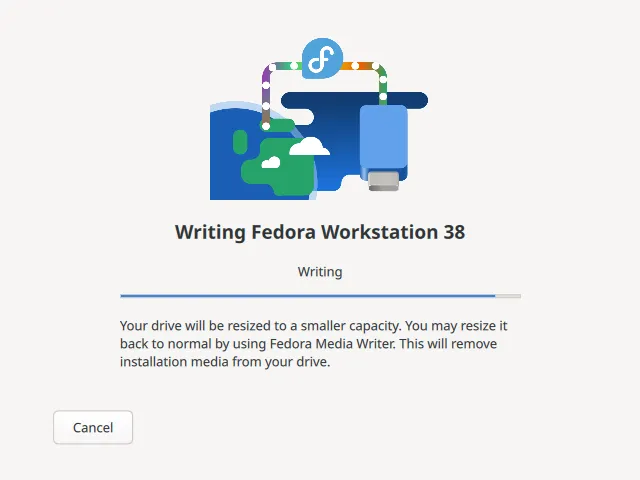
Fedora Media Writer
Downsides
Every distro has downsides. Here are the ones I want to mention for Fedora.
Poor documentation: Lots of Fedora's documentation isn't kept up-to-date. You will probably be referencing other quality Linux resources like the Arch Wiki or Red Hat docs instead. That said, since Fedora is pretty "vanilla" it doesn't usually need its own documentation -- just get help for the specific app you are using.
Media: Some media won't play by default because their codecs are patented. Fedora can't give you these codecs because of patent laws in the United States, even if the code is open source. It's easy to install these from somewhere else, but it's still annoying. (On the other hand, Windows can charge money for some codecs, so who really has it worse?)
Fedora flatpaks: The dominant Linux app format is called flatpak. Most people get their flatpaks from an app store called Flathub. However, Fedora also makes flatpaks, which they make the default option. Fedora's flatpaks have historically been worse than Flathub's. In my opinion, most beginners will avoid bugs and confusion by disabling or ignoring Fedora's flatpaks and just sticking with Flathub.
Conclusion
Fedora is tricky to assign labels to. It's simultaneously vanilla and opinionated. It's simultaneously stable and ahead of the curve. It's simultaneously a passionate community effort and a critical corporate resource.
In a way, Fedora is the best of all these things. For many people, myself included, it's the last stop on the "distrohopping" journey after discovering what makes a Linux distro worth settling into. On top of that, it just works.
Perhaps Fedora won't be your final distro. In a future post, I plan to compare distros more directly to each other and provide the vocabulary and context needed to confidently evaluate other distros for yourself.